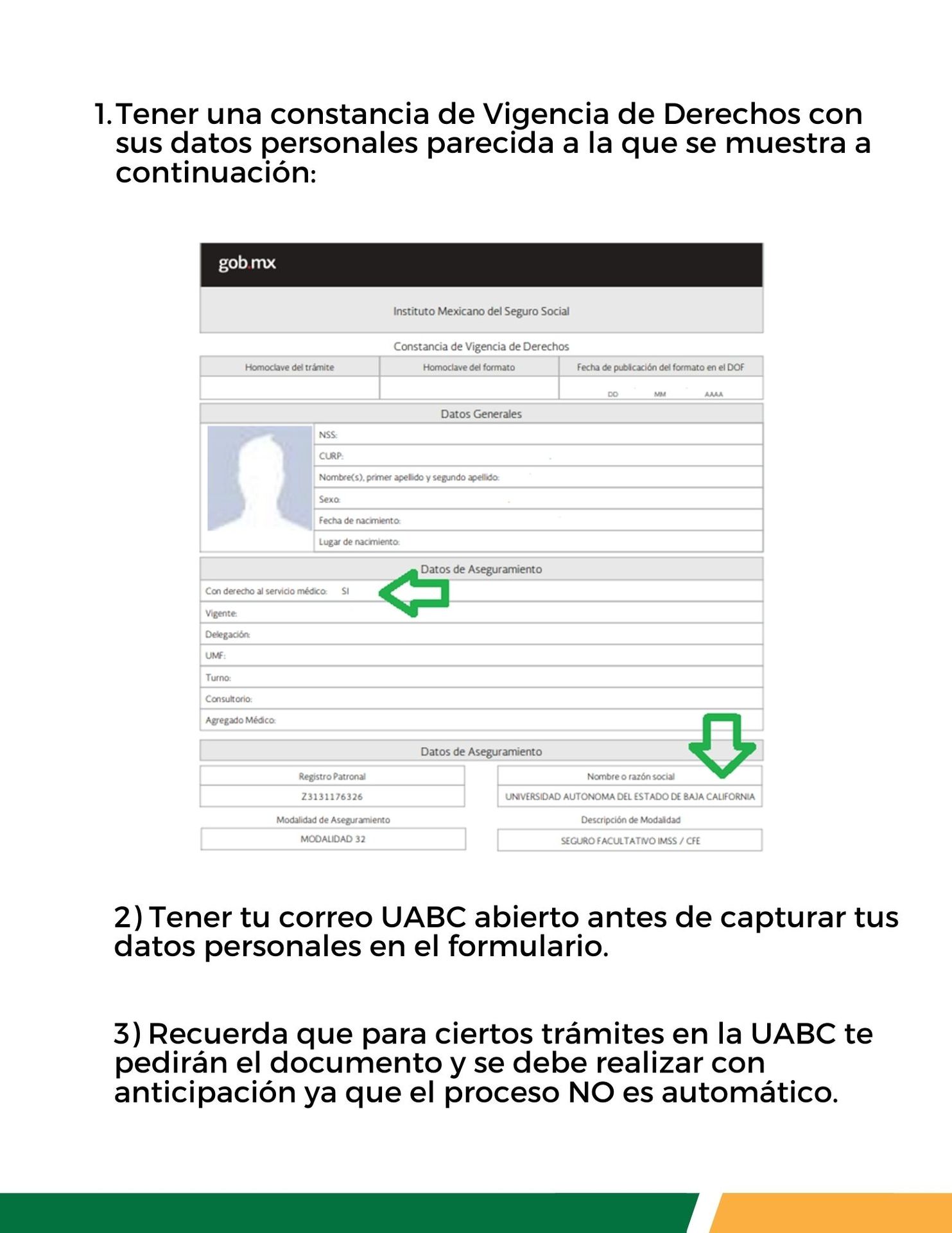Optional Insurance
It is the medical, surgical, hospital and pharmaceutical service provided by law by the IMSS to all higher education students.
Steps to Register
It is not automatic, if you need it you must follow the following steps to start the process
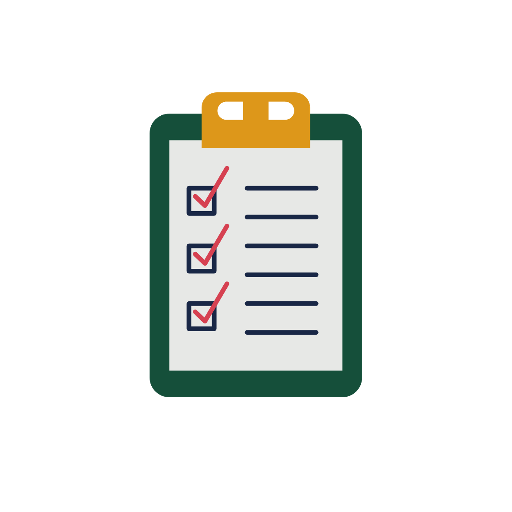
Send your data to the form
On the IMSS page:
You need to fill it out by accessing through UABC Mail.

Wait in UABC mail for the notification
It takes 3-4 business days

Once you have the confirmation, the IMSS will update your Database
It will be ready in 72 hours

Verify that you have your Certificate of Validity of Rights
On the IMSS page:
You will need: Your CURP and an email

Go to your IMSS Clinic and ask for your card
You are ready for medical attention!

7. Upload your Social Security Certificate
¡ready!
Upload your Social Security Certificate
For your convenience, download the IMSS Digital app on your phone to find your Social Security Number and your Rights Validity.
Additionally, UABC has a policy that covers accidents within the university premises, during transit, or while representing the institution, including accidental death.
Steps to store the Evidence of Validity of Rights